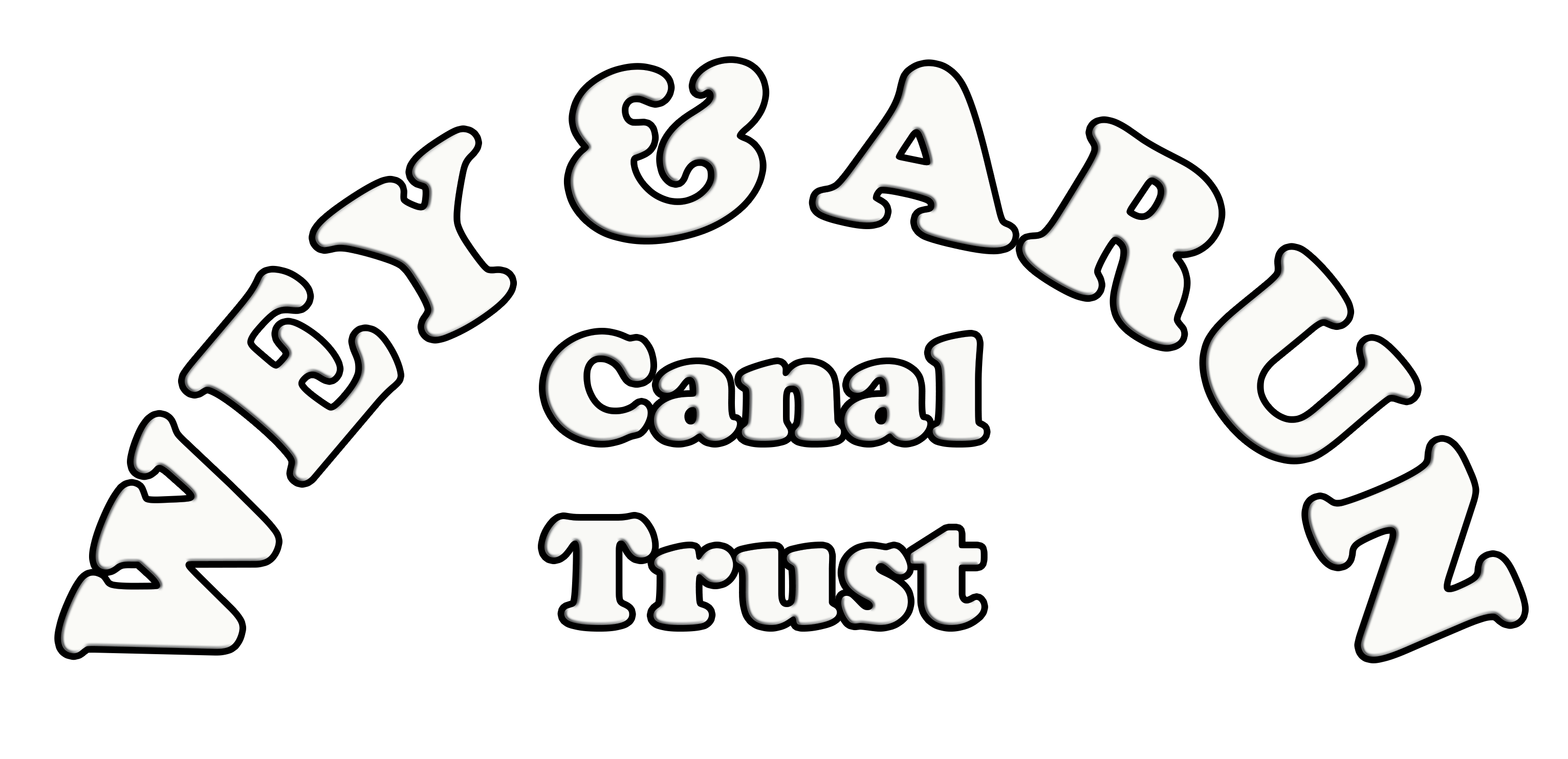Log on to CiviCRM (see separate guide for instructions):
- Choose: CiviCRM - Mailings - Scheduled & Sent Mailings
- Search under Mailing Name for a previous mailing, e.g. “Wey-South”, “WA News (attachment)”, WA News (Weblink & Auto), “WPN”, or “Timesheet” as required
- Click “Re-use” on the line for a previous mailing
- Add the newsletter or pdf/Word document as an attachment (if required)
- Click Next (bottom left) & then Submit Mailing (a test mailing can be made if required)
Wey-South by Post file generation
- In CiviCRM, go to Mailings → Newsletter Envelope Printing
- Choose the Wey-South by Post Print Job
- Select Country = United Kingdom
- Select "All" contacts retrieved:
-
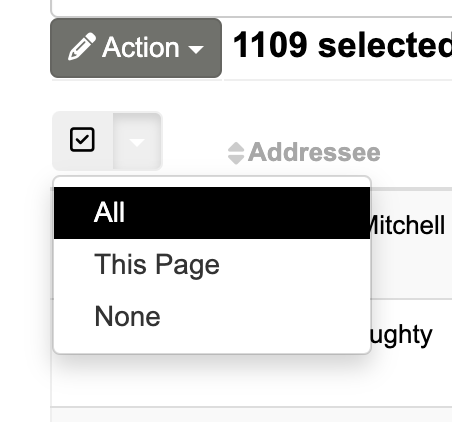
Click Actions → Download spreadsheet, ready for sending to Baker Goodchild
Repeat for Country NOT = United Kingdom
Wey-South by Post file generation
- In CiviCRM, go to Mailings → Newsletter Envelope Printing
- Choose the Wey-South by Hand Print Job
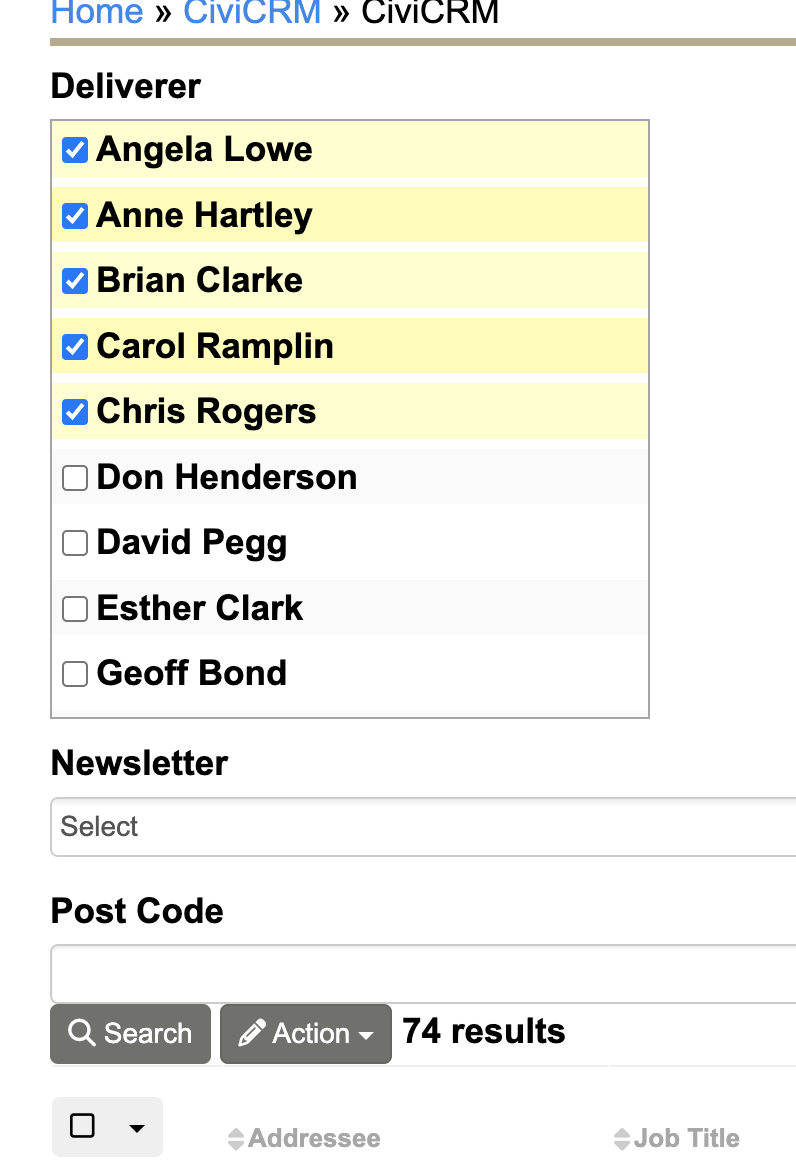
Because of technical limitations, it is necessary to split the process into batches of roughly 100 envelopes, so select groups of deliverers in turn, e.g. Angela Rowe - Chris Hartley in one batch, Don Henderson - Geoff Bond in the next and so on, then click Search.
- Choose the appropriate template:
WACT C5 Envelopes...
2nd class for normal UK delivery
1st class for Overseas Members
By Hand for Wey-South hand deliveries
and the C5 Envelope format
- Click Download Document
- Print downloaded pdf file on C5 envelopes
- Repeat for other Print Jobs